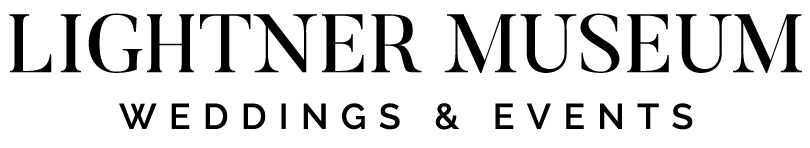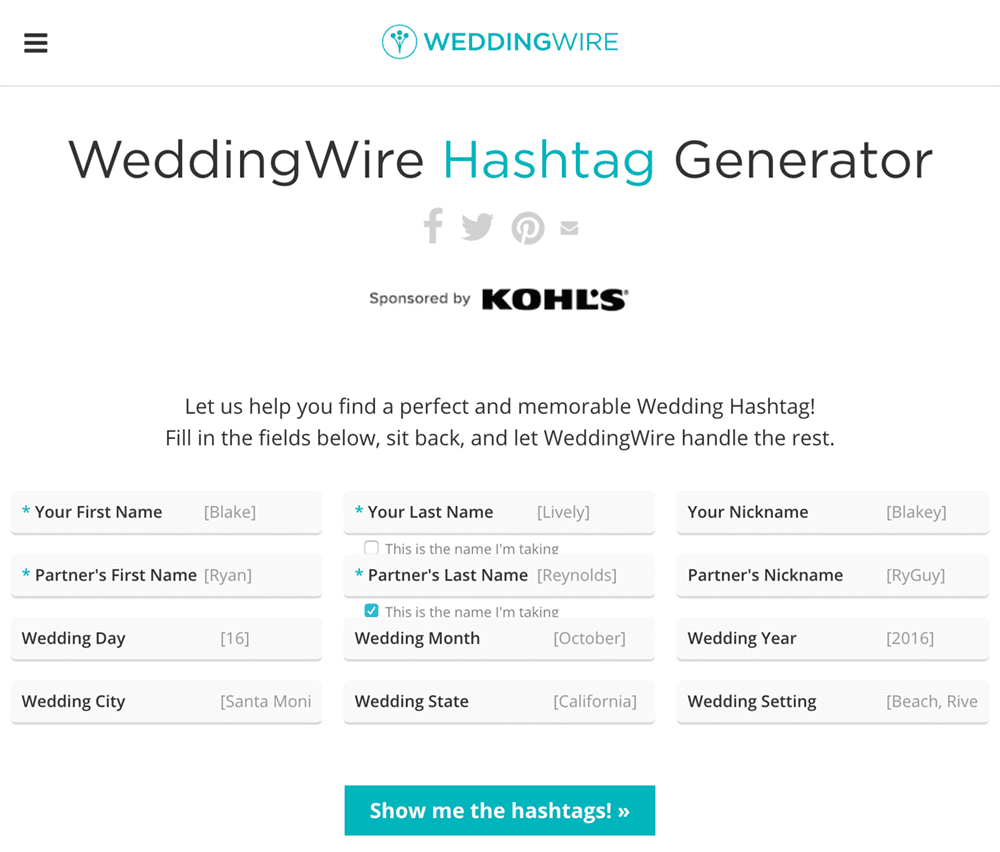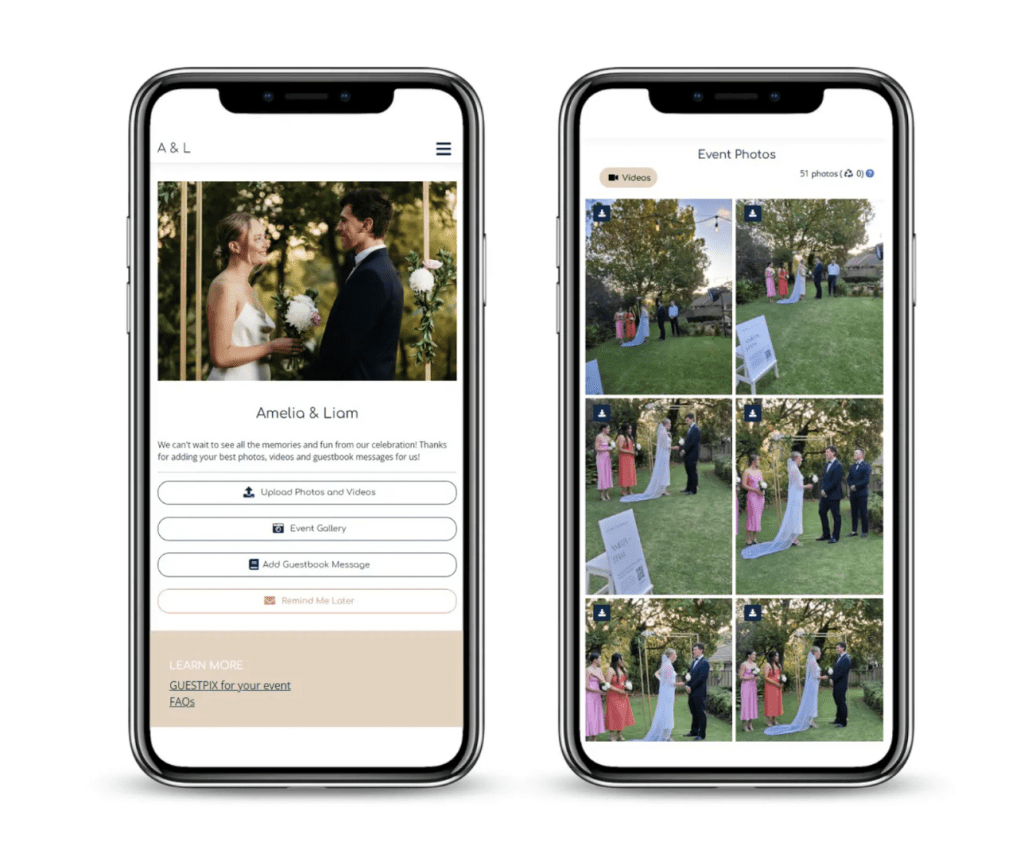If you’re like most of us, you probably use social media to share the special moments in your life with loved ones near and far. You use it to show off your #OOTD, share your favorite memes, and even announce your proposal!
It’s only natural that you would also use social media on what is arguably the most important day of your life—your wedding day! We love seeing friends and family get together to celebrate the big moments in each other’s lives. In this article, we’ll share our favorite wedding social media tips to curate virtual memories you can enjoy for years to come.
1. Capture Guest Photos Using a Wedding Hashtag or Virtual Photo Album
There may be rumors that hashtags are dead, but in our opinion, they are still very much a thing! Hashtags are actually a helpful way to gather the many photos of your wedding that your guests take throughout the day.
You can create a fun, memorable hashtag using your names, wedding date, nicknames, theme, or venue as an inspiration.
If nothing comes to mind, don’t worry. Online hashtag generators can help you come up with the perfect one. The Wedding Hashers and Wedding Wire are both free and easy to use. Simply enter your names and a few other details and you’ll have a list of suggestions in no time!
Looking for a unique way to make sure you capture all of the photos and videos your guests take on wedding day? Try a virtual guest photo album. Guestpix allows you to instantly collect and save the best moments from your wedding day using a QR code or URL. (No app needed!)
If you go through the trouble of creating a wedding hashtag or photo album QR code, make sure to share this information with your wedding guests before, during, and after your wedding day!
Prior to the wedding, include this information on your wedding website and your invitations.
On the big day, have plenty of signage with the hashtag or QR code visible. Wedding programs are a great way to share your hashtag while guests are waiting for the ceremony to begin. During the reception, include your hashtag or QR code on table cards, menus, and freestanding signs.
If you’re renting a photo booth, it’s a good idea to feature your hashtag or QR code on the photos and around the booth itself.
We love the idea of including your hashtag or QR code on your wedding favors as well! This reminds guests to add photos of the event after the evening ends.

Photo by Ralph Raphael Weddings

Photo by Chris Glen Photography
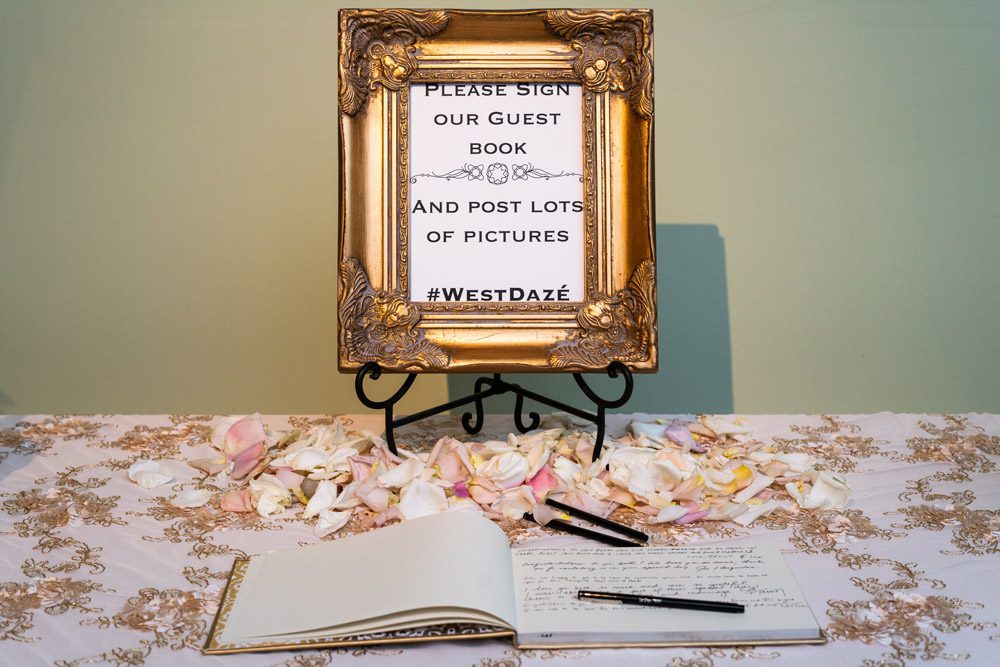
Photo by Stout Studios
2. Manage Expectations for Social Media
As fun as social media can be, there are certain times in your life that are best experienced IRL.
If you have your heart set on an “unplugged” ceremony, or don’t want to give away the bride’s look before she walks down the aisle, you’ll want to do a bit of planning.
The wedding ceremony is a special, intimate moment, and guests should understand if you want to have an “unplugged ceremony,” requesting to keep your nuptials free of electronic devices. You can politely convey this information on signs outside of the ceremony entrance, or with a small note in the ceremony programs.
For guests, if the couple does allow photos during the ceremony, it’s important to keep a low profile and stay out of the way of the wedding photographer. Couples can mention that they will provide a link to the professional wedding photos for guests to view after the wedding ceremony.

Nicole and William chose to have an unplugged wedding ceremony at the Lightner Museum | Photo: Angelita Esparar
If you’re all right with guests taking photos during the ceremony, remind them to keep a low profile so they don’t get in the photographer’s way. It helps to mention that a link to the professional wedding photos will be available for guests to view after the wedding ceremony.
A new trend is to have a “social media minute” during your wedding ceremony. Couples are recognizing that guests find it difficult not to take pictures. Instead of having a completely “unplugged ceremony,” you can set aside a few moments for guests to take as many photos and videos as they wish.
Near the beginning of the wedding ceremony, once everyone is up at the altar, you can ask your officiant to make an announcement that your guests have a specified amount of time to take their phones out and snap some photos.
You can also list this on your program so guests will be prepared and know when they can and can’t take pictures.
3. Create Wedding Reels & TikToks
Instagram and TikTok aren’t just the two most popular social media platforms; they’re also the perfect apps for couples to share the planning leading up to their big day, and the day itself!
Reels and TikTok ideas prior to the wedding day:
• Announce your engagement
• Share unconventional wedding planning tips
• Go behind the scenes of shopping for wedding venues and wedding gowns
• Share photos and videos from your engagement photoshoot
• Capture any DIY projects you created prior to the wedding
• Highlight any funny or relatable moments that happen during the planning process
Reels and TikTok ideas to film on your wedding day:
• Make an epic #GRWM video
• Introduce your bridesmaids and groomsmen
• Capture a “first look”
• Share your first kiss as a married couple
• Capture fun reception entrances
• Show off your first dance
Reels and TikTok ideas for after your wedding day:
• Highlight unique things that you did at your wedding
• Share professional photos and videos from your photographer and videographer
• Post any fun videos or photos taken by guests
• Share things that you would have done differently during the wedding planning process or on your big day
Don’t forget to include your wedding hashtag and make sure to tag your wedding venue and other vendors!
4. Don’t Forget to Live in the Moment
With the entire world (virtually) at your fingertips, it can be hard to live in the moment. Yet your wedding day will never happen again, so it’s important to soak up every amazing minute. Once the ceremony is about to start, leave your phone in a safe place like a private suite or give it to your wedding planner so you can focus all of your attention on enjoying the day.
You’ve put a lot of work into making your wedding everything you dreamed it would be. Take a few moments during the event to stop and take in every detail.
5. CONSIDER HIRING A WEDDING SOCIAL MEDIA CONTENT CREATOR
Hiring a dedicated professional to help capture photos and videos for social media has become a popular option for couples who want to share their day, but don’t want to worry about relying on friends or family to capture every moment.
You don’t have to be a celebrity or social media influencer to hire a social media content creator for your wedding day!
These professionals are skilled in curating engaging and visually appealing content specifically tailored for various social media platforms. They understand the importance of storytelling and know how to capture the essence of your wedding day through stunning photographs, videos, and creative captions.
By entrusting the task of capturing your day to a social media content creator, you can focus on enjoying your wedding day while knowing that every precious moment will be documented and shared with your loved ones and followers.
Why should you hire another person just for social media when you already have a photographer and videographer? A social media content creator can bring a fresh perspective and innovative ideas to your wedding day.
They also have a deep understanding of the latest social media trends and editing techniques, and can leverage their expertise to showcase your wedding in a unique and captivating manner. A social media content creator also has a faster turnaround time than a photographer or videographer, meaning you can share those photos and videos ASAP after your wedding–usually within 24 hours!
Don’t Forget to Tag Us!
We love sharing the moments from your special day on social media, so be sure to tag the Lightner Museum Weddings account in all of your wedding posts! We love seeing all of the moments from your special day captured in photos and videos. Our followers love seeing glimpses of all the details that made your day so unique.
Share the love by tagging us on Instagram and TikTok at @lightnermuseumevents!